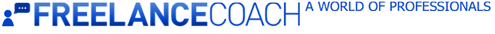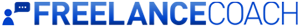FreelanceCoach Blog
There are 4 ways to connect with potential clients on FreelanceCoach:
1. By Chat
Whenever you are login to chat on FreelanceCoach (set the chat status to “Active”), potential clients can invite you to chat. Remember, in order to get paid for your services you need to ask the client to hire you by clicking the “Hire Professional” button. For more details on how to chat with clients please click here.
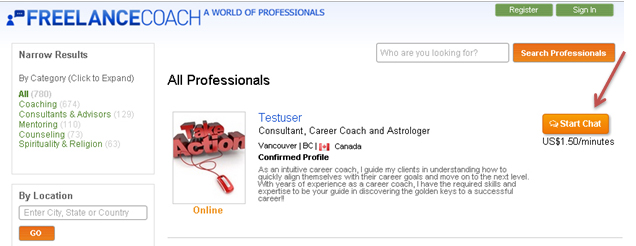
2. By responding to clients’ requests
Once you are login to your profile on FreelanceCoach you have the chance to respond to the fresh requests posted on FreelanceCoach. For more details on how to respond to clients’ request please click here.

3. By email
Any new client can contact any professional through the “Send Email” button located on the professional profile page or on “All Professionals” page.
Whenever you will receive an email on FreelanceCoach from a potential client, you will receive a notification in your personal email you used during registration as well.
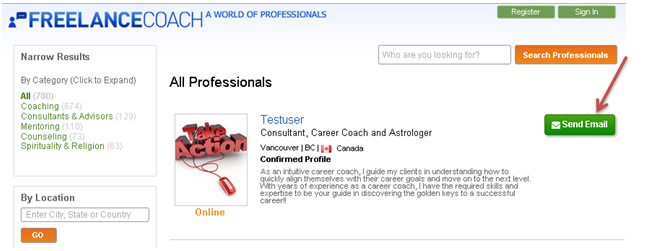
4. By buying a service package from you
Any client can buy any package from any professionals on our network by using PayPal.
If you have any questions please Contact us.
Top Client's Requests
- ADD & ADHD Coaching
- Addictions
- ADHD Coaches Training
- Astrology
- Business Coaches Training
- Business Coaching
- Business Consulting
- Business Mentoring
- Business Plan Consulting
- Career Coaches Training
- Career Coaching
- Career Forecasts
- Career Mentoring
- Christian Coaching
- Christianity
- Christian Mentoring
- Coping with Crisis & Physical Conditions
- Counseling for Students
- Cross-Cultural Coaching
- Disability Life Coaching
- Dream Analysis
- Eastern Philosophy
- Eating Disorders
- Education Consulting
- Executive Coaches Training
- Executive Coaching
- Executive Consulting
- Finance Coaching
- Financial Consulting
- Financial Mentoring
- Financial Outlook
- Fortune Telling
- Graphology
- Healthcare Consulting
- Holistic Coaching
- Investment Consulting
- IT Consulting
- Kabbalah
- Leadership Coaches Training
- Leadership Coaching
- Life Coaches Training
- Life Coaching
- Love & Relationships
- Management Coaching
- Motivational Coaching
- New Age Spirituality
- NLP Coaching
- Numerology
- Occult
- Palm Reading
- Paranormal
- Parenting
- Past Life Reading
- Pastoral & Religious
- Performance Coaching
- Personal Development
- Personality Disorders
- Picture Readings
- Psychic Reading
- Relationship Coaching
- Relationship Issues
- Religion
- Sales Coaching
- Sex & Intimacy
- Social Media Consulting
- Stress Management
- Supervision for Professional Counselors
- Tarot Reading
- Team & Group Coaching
- Universal Laws
- Wellness Coaching