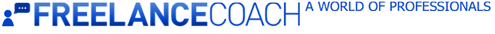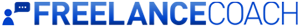FreelanceCoach Blog
To respond to a client request on FreelanceCoach.com, follow the following steps.
1. Login to your professional account.
2. Click on "Respond to Clients’ Requests" button from your top menu.
From the top menu on your home page, click on “Respond to Clients’ Requests” to view all active client requests and respond to them.
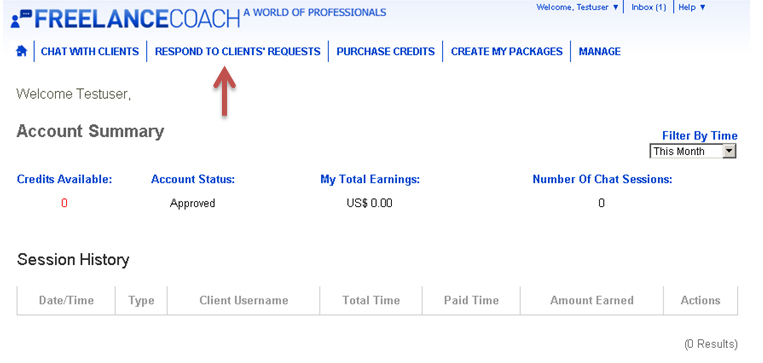
3. Respond to Clients’ Requests
After you click on “Respond to Clients’ Requests” tab, it takes you to a page that shows all clients’ requests with the option to search requests and respond to them. Please see the next picture for details.
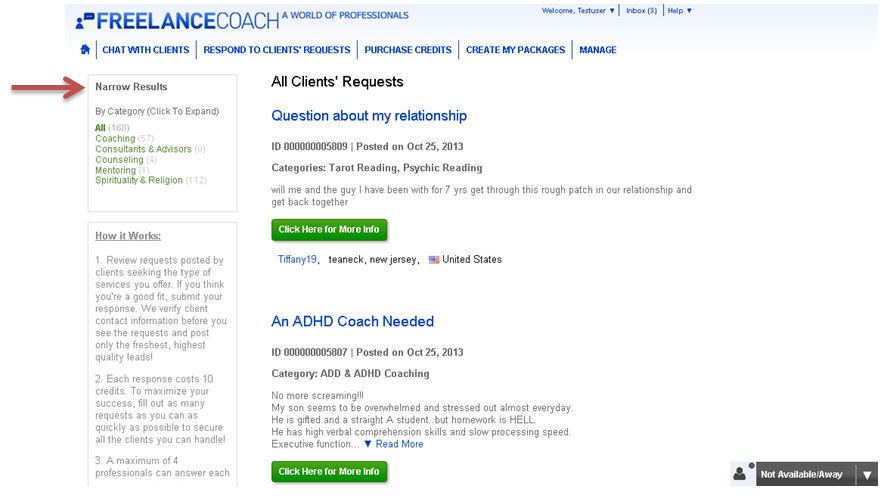
- You can view all client requests posted on the by scrolling down the page.
- You can search client requests by category by clicking on the right category in the left top box headed “Narrow Results”.
a. Select the request you want to respond to and click on "Click Here for More Info" button
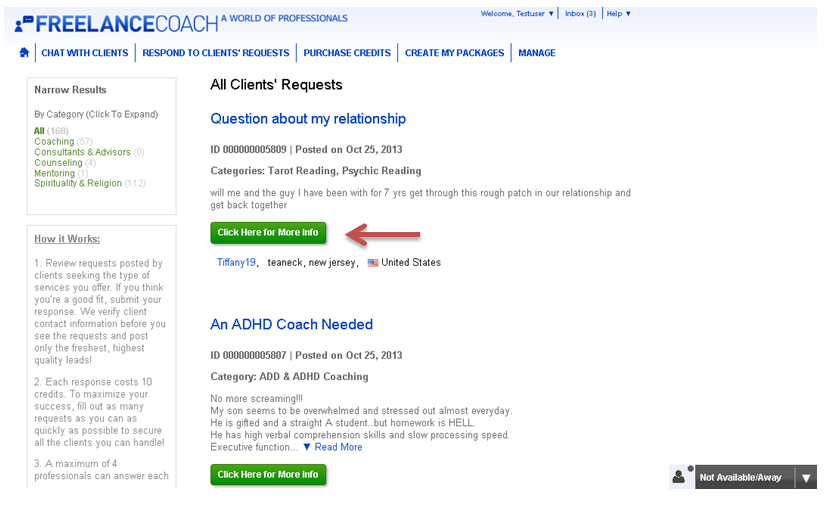
b. Once you find a request you want to respond to, click on the "Respond to this Request Now" button located under that request.
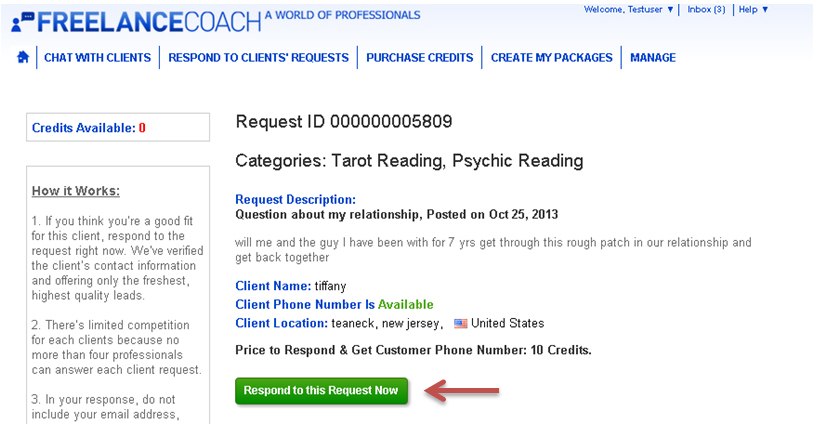
***Important Note: Once you click on Respond to this Request Now the client phone number will be made available for you.
We advise you to call the client right away. After that you can respond in writing. The response rate is much higher when the client is contacted by phone. We recommend following up by phone 3-4 times if the client doesn’t respond the first times.
Once the "Respond to this Request Now" button is pressed you will be charged 10 credits.
c. Post Your Written Response
To post your written response to a request, please click on "Respond to this Request Now" button for that particular request. You will reach a page where you can respond to the client in the given box. You can also upload pictures, brochures and other files for client convenience and perusal. Once you have finished writing the response, click on the "Submit" button. The maximum size of the file you can attach to any message is 20 Mb.
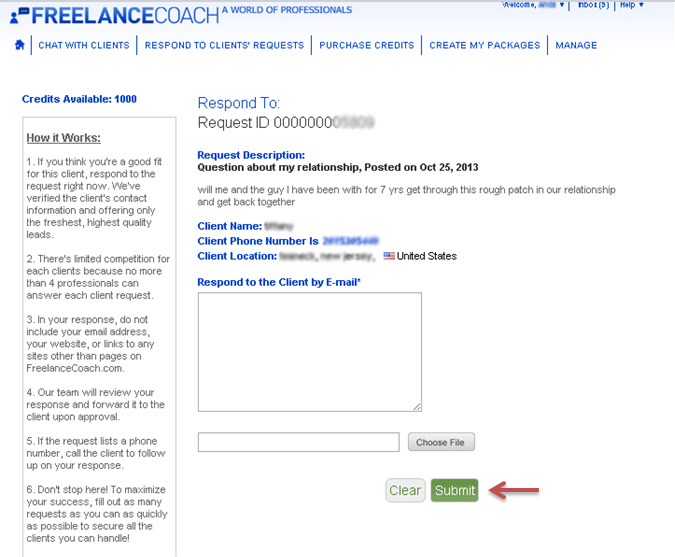
4. What happens after a Professional submits the response to a request?
After a Professional responds to a request, the response will be reviewed by one of FreelanceCoach's representatives.
- If the response complies with FreelanceCoach.com the response will be approved.
- Once the response is approved, a notification email will be sent to the client notifying him that he has received a response to his request. In this notification email to the client, we are included the following links:
- one link to the Professional’s profile. In this way the client can check right away the Professional’s profile who responded to his request.
- one link to respond immediately to the Professional
- At the same time, the Professional will receive a notification email indicating that his response had been sent to the client.
* We are doing our best to review and approve all Professionals' responses right away. However, due to the high volume of responses it might take a couple of hours until your requests’ responses will be approved. Thank you for your understanding!
Important: Please remember that the notification emails are sent and received only after the response is approved by FreelanceCoach.
Top Client's Requests
- ADD & ADHD Coaching
- Addictions
- ADHD Coaches Training
- Astrology
- Business Coaches Training
- Business Coaching
- Business Consulting
- Business Mentoring
- Business Plan Consulting
- Career Coaches Training
- Career Coaching
- Career Forecasts
- Career Mentoring
- Christian Coaching
- Christianity
- Christian Mentoring
- Coping with Crisis & Physical Conditions
- Counseling for Students
- Cross-Cultural Coaching
- Disability Life Coaching
- Dream Analysis
- Eastern Philosophy
- Eating Disorders
- Education Consulting
- Executive Coaches Training
- Executive Coaching
- Executive Consulting
- Finance Coaching
- Financial Consulting
- Financial Mentoring
- Financial Outlook
- Fortune Telling
- Graphology
- Healthcare Consulting
- Holistic Coaching
- Investment Consulting
- IT Consulting
- Kabbalah
- Leadership Coaches Training
- Leadership Coaching
- Life Coaches Training
- Life Coaching
- Love & Relationships
- Management Coaching
- Motivational Coaching
- New Age Spirituality
- NLP Coaching
- Numerology
- Occult
- Palm Reading
- Paranormal
- Parenting
- Past Life Reading
- Pastoral & Religious
- Performance Coaching
- Personal Development
- Personality Disorders
- Picture Readings
- Psychic Reading
- Relationship Coaching
- Relationship Issues
- Religion
- Sales Coaching
- Sex & Intimacy
- Social Media Consulting
- Stress Management
- Supervision for Professional Counselors
- Tarot Reading
- Team & Group Coaching
- Universal Laws
- Wellness Coaching